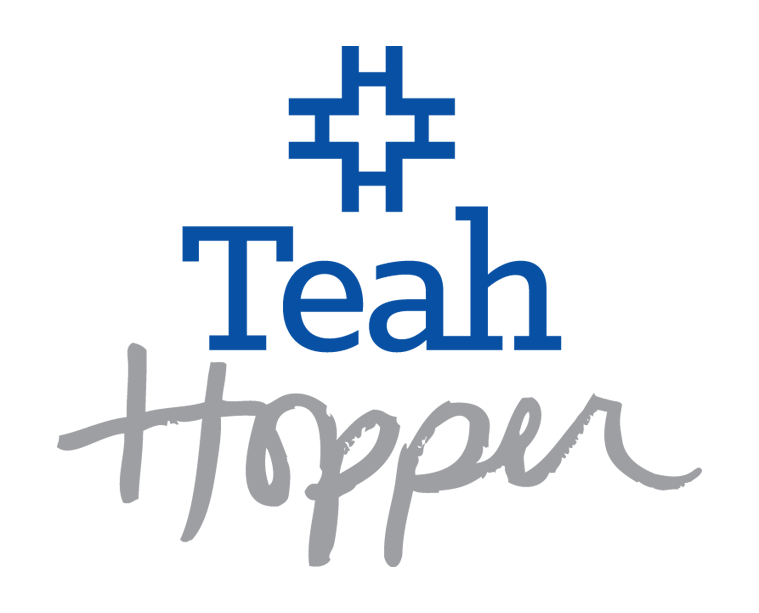How to Use ChatGPT for Social Media
AI is everywhere and ChatGPT is all the rage right now. Every time I turn around someone is asking me what I think of it, how I am using it and if I think it will take over my job. So, I will be the first to admit it, it can feel a bit overwhelming. But it doesn’t have to be.
Here are my answers to these burning questions AND a few ways you can use ChatGPT to maximize your social media and take your business to the next level.
Yes, I think AI is here to stay. And like all “new” things, those that figure out how to use it early vs. bury their head in the sand are the ones that will come out ahead.
No, I am not worried about it taking over my job or killing my business. While it can certainly make some parts of social media easier, there still needs to be a human on the other end of it.
As promised, below are nine ways to use ChatGPT to save time on social media and work smarter not harder.
1. Caption Writing
Whether writing comes easy to you or not, writing social media captions can be time consuming. I always recommend batch writing a few captions at once, and AI is a great way to knock out several.
2. Hashtags
Hashtags are one way to reach a wider audience, but finding relevant ones within 100-900k uses can be really time consuming. ChatGTP can search social media platforms to help you find hashtags that work for your niche and your brand.
3. Ad Copy
Writing ads can be tricky! I recommend having AI give writing ads a try for your business. If you dig into your brand to tell ChatGTP what your business does, how you talk about yourself, and who your target audience is, you’ll save time writing and get new ideas in the process.
4. Email Newsletter
Just like your captions, batching newsletters are a great way to get in front of your target audience. But keeping up with them consistently is a huge challenge. AI can help you batch write sections of your newsletter in advance so you can always make sure you have something to send to your audience.
5. Subject Lines
Who struggles coming up with new and creative subject lines? Give AI your newsletter content and ask it to produce a few subject line options that will help you increase your opens.
6. Taglines
So many of my clients struggle with a powerful tagline. To help you reach your target audience, you can even ask AI to help you develop taglines for your business. Give ChatGTP a link to your website and ask it to produce a few taglines for your business.
7. Blogs
Using AI for blog writing is great if you need to quickly populate your website with expertise. Make sure you carefully read through the blogs it gives you so that your own brand and voice shine through.
Here’s a pro tip: after ChatGTP writes your next blog, have it write an accompanying social media caption that’s ready to share and draws readers to your website.
8. Video Content
Video is a major part of social media - but can be time consuming. If you struggle to come up with what to say or do on video, have AI help. Ask ChatGTP to write you a video script on a certain topic, or even use it to transform one of your prior blogs into a video script.
9. Podcast Episode Topics
Whether you’re a seasoned podcaster or just thinking about starting one, AI can help you get more done for your episodes in less time. For example, you can ask ChatGTP to generate potential podcast episodes, create a script, or finalize a draft you already have.
There are endless opportunities to use AI to make your social media stronger. These are just a few, simple ideas to get you started. And everyone uses it differently. You can use it to spark ideas and help you get started OR to take your own ideas and do more with them.
No matter how you use it in your business, remember this: your social media still needs YOU. Don’t use AI in a way that takes you out of your business or your social media. At the end of the day, you and your brand are what is going to help you stand out from your competition and create a connection with your audience.