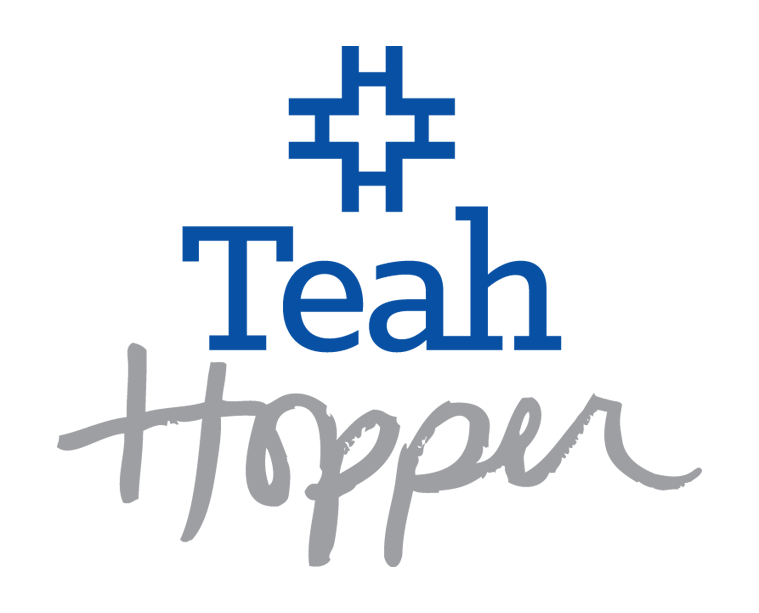4 Ways Use Facebook Messenger to Grow Your Business & Nurture Leads
Facebook has so many amazing features, from pages and groups to Facebook Live. But one of my favorite Facebook features is Facebook Messenger, its private messaging tool. You can use it through your personal account and, most importantly, your business page. If you aren’t currently using it - you should be!
Why use Facebook Messenger?
Facebook is moving towards a more private platform. Conversations are moving from the public newsfeed to more private settings, like Facebook Groups, Stories and you guessed it - Messenger! Facebook has started putting more into Messenger and it is becoming a more integral part of the platform. In the months and years to come, you’ll notice the platform become increasingly robust and popular, so it’s a good idea to be ahead of the curve and start using it now!
Believe it or not, Messenger also impacts the Facebook algorithm. If you’re having a private conversation with someone in Messenger, Facebook is going to factor that into the algorithm, and that person will be more likely to see your posts in their feed. It’s a great tool to start using and taking advantage of!
Side note: Everything I am sharing here today can also be applied to Instagram Direct - the private messaging tool on Insta. This is because Facebook owns Instagram.
How to Use Facebook Messenger
There are many ways that you can use Facebook Messenger to grow and nurture your business. Yes, you can set up automated messages and greetings and use bots to do all of this, but you can also manually manage your inbox the good old fashioned way. This is what I do, and I love the personal touch it adds. Here are some of my favorite ways to use Facebook Messenger!
Set/change appointments. I’ve seen firsthand just how great Facebook Messenger is for appointment management. I have one client that uses Messenger to talk with their clients, allowing them to set up and change appointments through Messenger. This is possible because they're constantly monitoring that inbox and they're getting back to their clients quickly. It’s a great service to their clients.
And from a client perspective, it is extremely convenient! I recently used Messenger to get a gift card to take my mom to get a pedicure. I then made - and changed - our appointments all through Messenger. It was so convenient because I didn't have to wait until they were open to call to do all those things. I can send the message at 6:00 am or midnight and wait for them to get back to me.
Answer questions. If you’re using Messenger for one thing, it should be answering questions. People are busier than ever, so they may not always be able to pick up the phone and call you. But it’s often easier to send messages, so if you're monitoring that inbox and can get back to them pretty quickly, you’ll be offering some really great customer service.
I have another client, they're a pet store and they're constantly fielding questions, helping people determine things like what type of pet food might be best for their pet, which store is closest to them, or what the store’s holiday hours are - all through Messenger! This makes it so easy on their current customers, and is probably winning some business over because they're offering that service through Messenger.
Provide instant customer service. Messenger can be just like a customer picking up the phone and calling your office - but easier! They can message from their phone and get a quick response from you in real time. Don’t miss this opportunity to offer amazing real-time customer service using Facebook Messenger.
Diffuse a negative experience, comment or review. Facebook Messenger is the best way to diffuse a negative comment or review. If someone leaves a poor review or comment, the first thing you should do is move the conversation off of the public platform and onto Messenger. Talk privately so that you can try to fix the situation. The person will appreciate you taking the time to hear what they have to say. It's always a good idea to reach out and say, “hey, I'm so sorry this happened, and let's have this dialogue here so we can fix it.”
And I have one more bonus tip for you: When you're using Facebook Messenger or Instagram Direct, use the voice memo feature. Typing out your response is great, but if you are the solo owner of your business or you’re the main person monitoring that inbox, you can record yourself and send them a voice memo. Voice memos are so much more personable and will come across even better than typed-out words. It really takes the message to the next level.
These are some of my favorite examples of how you can use Facebook Messenger for your business. They’re all ways to nurture new leads and strengthen relationships with your current clients. Messenger is a free and easy tool that you can use to grow your business - and it is only going to become more popular and advanced, so start using it now! I’d love to know - are you currently Facebook Messenger for your business? If so, how? Let me know in the comments below!