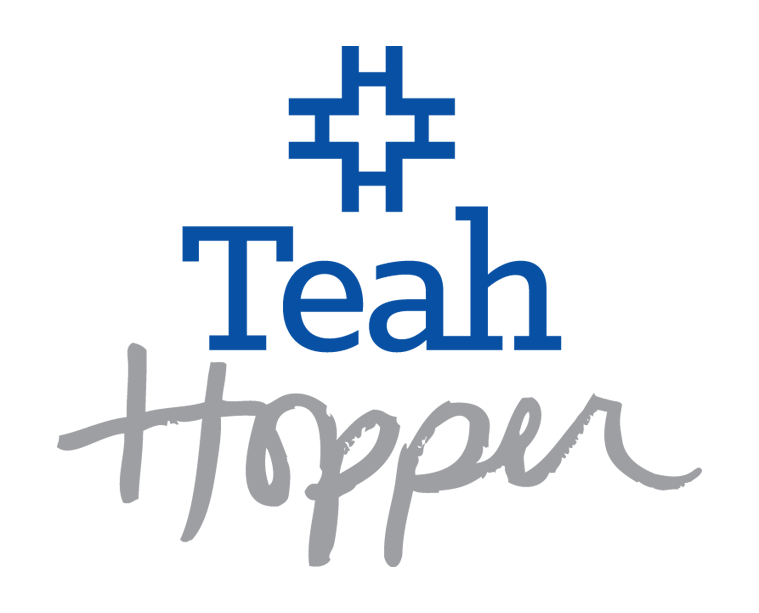4 Tips to Create the Perfect Instagram Post
If you are spending any time over on Instagram, it probably didn’t take you long to realize that this social media platform is different from others. With its image-led mentality and abundance of “influencers,” it’s a whole different world than Facebook. Navigating a new channel can be scary and overwhelming at first. Each social media channel speaks its own unique language, which means creating a post that performs can be tricky! Whether you are brand new to Instagram or you’ve been using the channel for a while, I’ve got some tips to help you take your posts to the next level. Here are 4 tips to help you create the perfect Instagram post!
Start with a great image. Have you ever noticed how much space Instagram devotes to pictures and graphics? Sometimes I hardly even notice the caption underneath it! It's all about the image over on Instagram, and clean pictures and images work best. The image tells the story of the post, so be sure to choose the right one that is going to stop the scroll and grab attention!
Use the caption to tell a story. The caption can tell the story behind your picture. It can be a few sentences to a few paragraphs, but I recommend keeping it short if you’re new to the platform. You can add in a couple of emojis to help tell the story even further and add some emotion to get people's attention, but don't go overboard with them.
Bonus Tip: Use your email or notes app on your phone to type out your caption, and then copy and paste it over to the Instagram app. I find this to be more user-friendly, and it helps ensure that you catch typos and errors that you might miss when you're typing out a long post on the app.Add your location. Did you know you can add your location to your post? If I am posting a picture of me and my family at Disneyland, I can actually put “Disneyland” as the location in the post. If I'm working from my favorite coffee shop, I can get as specific as putting that exact businessas my location. Or let's say that I'm working from home and I don't necessarily want to put my address in there, I can simply say the city that I'm in. You can mix it up with how specific you are, but by adding your location, you'll help other people find your page. This is especially great if you're a business with a physical location, because it can help people find your storefront. It's a really easy way to connect with other people that are around you and allows you to get hyper local with your Instagram strategy.
4. Use hashtags. Instagram is all about hashtags. On Facebook, most of people you're connected with are your friends or people you know. On Instagram, there's a lot of people that I follow, or that follow me, that I don't know personally. The way we found each other and connected is actually through hashtags! So at the end of your post, or in the comment section, add a list of hashtags. They can both connect you with others and help further tell the story of your post. For example, when I post a photo with my daughter, I may add the hashtags #momlife or #toddlerlife. And on my business-related posts I use marketing hashtags, such as #socialmediatips, so that people looking for social media information easily find my post. Hashtags are a great way to expand beyond the friend zone, help people find your content, and help grow your following. You can have up to 30 hashtags per post, butI recommend a goal of 10 to 15 per post. And be sure to mix it up! Use some that are really well known, use some that are more specific to you and your brand.
Like anything that is “new” and different, Instagram can be overwhelming at first - but it can also be a very fun and rewarding platform. Use these tips to help take your Instagram posts to the next level – and let me know which ones you found the most helpful in the comments below!