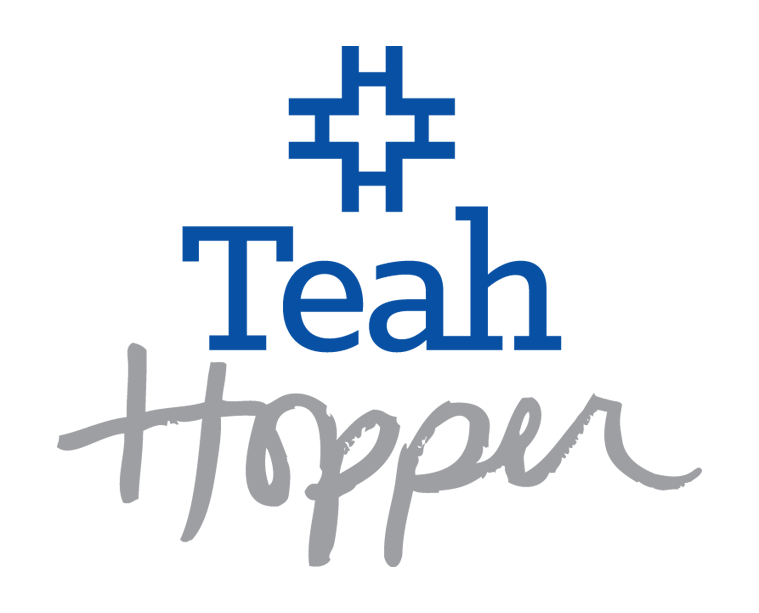Why You Need to Go Live in 2018 & Tips to Get Started
Facebook has gone through many changes since it was first created in 2004, and it’s vital that your strategy evolves with the platform. Facebook has been touting the benefits of their live streaming service since they first launched it in 2015. But their recent changes make it more beneficial than ever. Going Live allows you to bring your brand and message to the top of your follower’s newsfeed and gives you a new way to truly connect with them. If you’re not using Facebook Live, you need to start!
Here are a few reasons to Go Live
- Connection. Facebook Live connects you with your audience like never before. Live streaming is much more personal than sharing pre-recorded videos. It allows your followers to see you in real time and get a better understanding of your personality and everyday life. Our news feeds can often feel cluttered. The best way to cut through the noise and stand out among Facebook’s 2 billion users is to be yourself, which is what live streaming is all about. Users want to connect with authentic people that they can trust, and Facebook Live allows you to build that credibility and humanize your brand.
- Unique content. Going Live encourages you to take a topic and make it your own. If you see a post or conversation happening, you can take it to Facebook Live and share your thoughts on the topic. It’s also the best way to share updates and announcements, as your excitement will be contagious and your audience will enjoy being the first to know about your big news
- Organic reach. Facebook wants you to go Live, so it sends out notifications when you are live streaming and makes your Live videos more prominent on your follower’s news feeds. With Facebook’s algorithm changes, it can be difficult to get your content noticed, but Facebook Live is a foolproof way to get your message in front of your audience. You can also save your Live video and post it to your Page, so your followers can view it for days to come.
- Low cost. If you want to start doing more video but don’t have a big budget, Facebook Live is a great way to get started. All you need is your phone and some content (and good lighting helps too – but more on that later!)
- Time saver. Going Live can actually save you time. It may take a bit of time to get your set up figured out the first time around, and you may want to spend a few minutes going over what you want to say, but turning on the camera and sharing your thoughts takes much less time than writing out and editing a blog post on the same topic.
- It’s fun! Going Live can be nerve wracking the first time, but once you settle in and get going, Facebook Live is a lot of fun. (For me, it is similar to getting up on the stage and giving a speech in front of a room full of people. I love the thrill of it!) When you Go Live, you are most likely in an environment that you feel comfortable in, whether it be your home or office, and you are sharing your expertise and personality with people that value what you have to say. What’s not to love about that?
Tips for Going Live
- Check your settings. Make sure you have allowed Facebook to access your microphone and camera. You also want to check that you have a strong internet connection!
- Fix your lighting. Your lighting doesn’t have to be perfect, but people do need to be able to see you. Natural light is the best, and ideally you want the light to be in front of you, not behind you or directly on top of you (hello halo!). Your car can be a good setting - it’s typically quiet and usually has good lighting - but obviously do not go Live while you are driving.
- Practice. You may want to do a test run to feel more comfortable and ensure your setup looks okay. You can change the audience you are broadcasting to to “Only Me” so you can do a test run that no one else will see. But the more you use Facebook Live, the less you will need to practice.
- Prepare. The best part of Facebook Live is that it is more spontaneous than typical videos, but you do want to have some sort of plan set in place. Don’t write a script word for word, but do jot down a few notes and have an intro and conclusion planned out. If you freeze up at the beginning people may stop watching, and people often get awkward at the end because they don’t know what to say. A simple, “thank you so much for watching and hope to see you soon” works just fine.
- Have a catchy title. Before you start your broadcast, you will type a description of what you’ll be talking about. Make it attractive and appealing so people will be curious and tune in. What questions will it answer? How will it solve their problems? What will they learn by watching? Throw in an emoji or two to catch their eye and have some fun with it!
- Be excited! If you are excited about something your viewers will get excited with you. Likewise, if you come across as dull no one will want to watch your video. Choose a topic you are passionate about and the enthusiasm will follow. But don’t be afraid to turn it up a notch: Even if you think you’re being super energetic, it may not come across that way to your audience. Go a bit overboard with the energy to keep your followers engaged.
- Be consistent. While going Live once is a good start, to truly reap the benefits of this tool you must go Live consistently. A great goal is to use Facebook Live once a week, but an even better goal is to go Live at the same time every week. If you set a schedule, say every Friday at 9 a.m., your fans will start to look forward to it and tune in every week.
- Be interactive. This will get easier as you get more comfortable the platform, but welcoming viewers as they join you and encouraging questions in real time is a good way to build rapport and get engagement. You can choose to answer questions or respond to comments in real time or wait until the end. Either one is fine, but be sure to do it at some point.
- Increase length of broadcast. At first, don’t worry about how long you go Live - just get yourself to push that button! But as you get more comfortable, aim to go longer and longer. The longer you are Live, the higher the chances that people will see your broadcast and join in. A great threshold to aim for is 10-15 minutes.
Facebook Live Topic Ideas
- Yourself! It’s easy to talk about yourself and sharing your story or journey will help your audience get to know you on a deeper level. It’s easy to tell stories and people love listening to them, so share yours when you go Live.
- Interviews. Bring someone else on with you! You can have a guest physically join you or they can join remotely (check out this how to video). This is a good option for one of your first Live sessions, as having a dialogue takes the pressure off of you and can help you get comfortable. A bonus is that you can use a dual Live and reach a wider audience: both yours and the person’s you bring on Live with you!
- How-To’s. Facebook Live is a natural fit for sharing how-to’s with your audience. It can be anything from a DIY project to a recipe or a tutorial. Use your expertise and passions to teach your audience something new.
- Q&A. Answering questions is an easy Facebook Live idea. You can answer frequently asked questions or turn to your followers to post inquiries of their own. People can also comment questions during the livestream, which allows you to engage with them in real time.
- Give a tour. Do you work in a cool office or have home decor you’d love to show off? People enjoy seeing where you live and work, so give them a sneak peek into what your life is really like.
- Reviews. Use Facebook Live to review products, such as books or pieces of technology, that could be beneficial to your audience.
It’s ok if you haven’t tried Facebook Live yet, but now is the tine to start! Getting comfortable with going Live is an important investment into your social media strategy. I’m offering one-on-one coaching and team training. Reach out to discuss scheduling and which option is best for you I’d love to help you go Live in 2018!